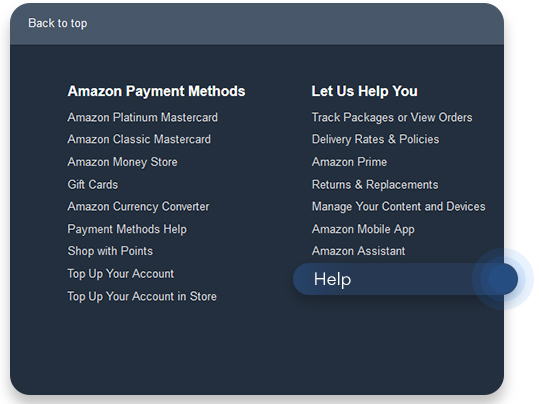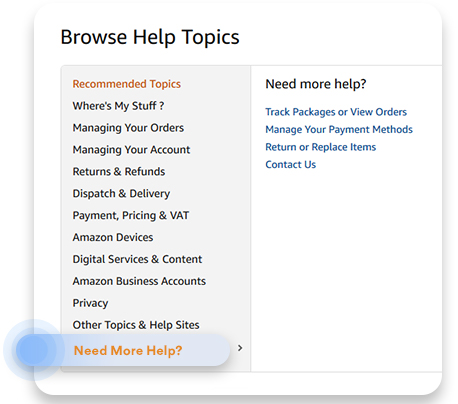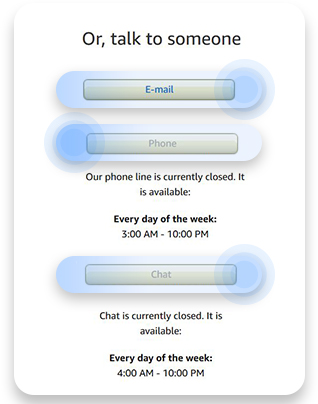How to Delete Your Amazon Account
Some companies make it infuriatingly difficult to delete their accounts, and Amazon is one of them. If you can’t figure out how to delete your Amazon account, don’t feel bad – very few people know how to!
Why delete Amazon?
Maybe you no longer want to support Amazon’s business practices or its controversial HR policies. Maybe you simply no longer use Amazon and want to remove your sensitive financial information from the Internet. Whatever the reason, it’s a good idea to delete your account.
But be warned — you’ll have to arm yourself with patience first!
How to delete an Amazon account
Unfortunately, Amazon doesn’t give you a straightforward option to delete your account on their website. Instead, you’ll have to contact their customer service and ask them to do it for you. Here ‘s how to delete your Amazon account:
-
- Go to Amazon.com, then go to the Help section at the bottom of the page.
-
- Scroll down to Browse Help Topics and click on Need More Help?, then tap on Contact Us.
-
- Click on Prime or Something else.
-
- Scroll down to Tell us more and choose Login and security and Close my account.
-
- You will then be given an option to contact the Amazon team by e-mail, phone or chat.
How to close your account via e-mail
If you chose the E-mail option, a new window will open. Enter the reason why you want to close your account and send the message. An associate will get back to you within 12 hours with detailed instructions on how to close your account.
How to close your account by phone
If you chose the Phone option, a new page will open. Enter your phone number and wait for the call. When the customer representative contacts you, simply follow their instructions.
How to close your account via online chat
If you chose the Chat option, a new window will open. Enter the reason why you want to chat to an associate. The associate will then send you an e-mail with detailed instructions on how to close your account. Read the e-mail carefully and click the link in the e-mail to confirm the deletion.
What happens when you delete your Amazon account?
There are plenty of services connected to your Amazon account that will no longer work after deletion. You’ll also lose access to a lot of digital content.
Before you can delete your account for good, Amazon’s customer service team will send you an email with a detailed rundown of what will happen. Before that, however, it’s a good idea to check if there are any preparations you need to make. By deleting your account:
- You’ll lose access to all your Amazon accounts, including Audible.com and accounts on different country domains (like amazon.co.uk and amazon.de).
- You’ll lose access to digital content linked to your account, like Kindle ebooks, digital music, Amazon apps, and Prime videos.
- You won’t be able to use your Amazon gift cards or other vouchers.
- You won’t be able to return or refund items ordered by that account.
- You won’t be able to initiate Textbook Rental returns — but you will be held accountable for any outstanding rentals.
- You will lose access to the content in your Games & Software Library.
- Your reviews, posts, and other social content will be removed.
Keep in mind that if you have Amazon Web services or Kindle Direct Publishing accounts, you will have to contact their customer service teams separately to delete them.
Voilá — you have now deleted your Amazon account!